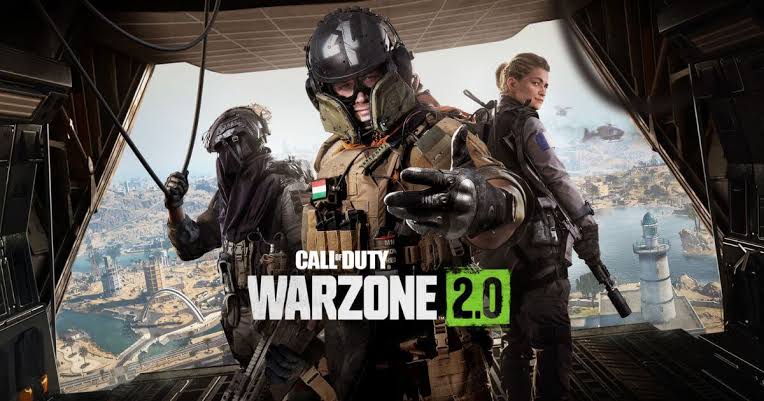The Sims 4 is a life simulation game developed by Maxis and published by Electronic Arts. Released in 2014, it is the fourth major title in The Sims series. The game allows players to create and control people, known as "Sims," build homes, and explore vibrant worlds. With a rich set of customization options and endless possibilities, The Sims 4 offers a unique and immersive gaming experience for players of all ages. This guide will provide comprehensive information on downloading and installing The Sims 4 on your Windows PC, along with an in-depth look at the game's features, modes, and more.

About
The Sims 4 continues the legacy of its predecessors by providing an open-ended simulation where players can shape the lives of their Sims. The game emphasizes creativity and personal expression, offering an extensive range of tools for building and customizing homes, creating unique Sims with distinct personalities, and crafting their stories. The Sims 4 introduces new features such as more detailed Sim creation tools, advanced building modes, and enhanced emotional and social interactions. Whether you enjoy designing homes, guiding your Sims through their careers, or simply watching their lives unfold, The Sims 4 has something for everyone.
Features
The Sims 4 is packed with features that enhance the gameplay experience:
- Create-A-Sim: Use powerful tools to create Sims with unique appearances, personalities, and life goals.
- Build Mode: Design and build homes with advanced building tools, allowing for intricate and personalized house designs.
- Live Mode: Control your Sims' daily lives, manage their needs, build relationships, and pursue careers.
- Emotional Depth: Sims experience a range of emotions that influence their behavior and interactions.
- Expansion Packs: Enhance your game with a variety of expansion packs, game packs, and stuff packs, each adding new content and gameplay features.
- Gallery: Share your creations and download content from other players through the in-game Gallery.
Game Modes
The Sims 4 offers several game modes, each providing a unique way to experience the game:
- Live Mode: Manage your Sims' lives, fulfill their needs, build relationships, and guide them through their careers and aspirations.
- Build Mode: Design and construct homes with a wide range of building tools and customization options.
- Create-A-Sim Mode: Create unique Sims with customizable appearances, traits, and aspirations.
- Gallery: Access an online community to share and download Sims, houses, and rooms created by other players.
Gameplay Overview
In The Sims 4, players control their Sims' lives, managing their needs, building relationships, and pursuing careers. The game offers an open-ended experience where players can set their own goals and create their own stories. Sims have various needs such as hunger, hygiene, social interaction, and fun, which players must manage to keep them happy and healthy. The game also features a robust building mode, allowing players to design and customize homes with a wide range of tools and options. Additionally, players can expand their game with various expansion packs, adding new content and gameplay features.
Game Updates and Patch Notes
Electronic Arts regularly releases updates and patch notes for The Sims 4, introducing new features, content, and bug fixes. These updates often include:
- New Content: Adding new items, clothing, hairstyles, and gameplay features.
- Bug Fixes: Resolving technical issues and improving game stability and performance.
- Seasonal Events: Introducing limited-time events and special content to celebrate holidays and seasons.
Players can stay updated on the latest changes by checking the official Sims 4 website and following the patch notes.
Game Categories
The Sims 4 falls into several game categories:
- Life Simulation: A genre focused on simulating real-life activities and experiences.
- Sandbox: Providing an open-ended experience with no set goals, allowing players to create their own stories.
- Casual: Designed for players of all ages and skill levels, offering a relaxing and enjoyable experience.
Tips and Tricks
Here are some tips and tricks to help you succeed in The Sims 4:
- Manage Your Sims' Needs: Keep an eye on your Sims' needs and fulfill them to ensure they are happy and productive.
- Build Efficient Homes: Design homes that are functional and meet your Sims' needs, with easy access to essential items and facilities.
- Explore Careers and Aspirations: Guide your Sims through their careers and aspirations to unlock new skills and opportunities.
- Use Cheats: Utilize in-game cheats to enhance your gameplay experience, such as adding money or changing your Sims' traits.
- Experiment with Different Playstyles: Try different playstyles, such as focusing on building, storytelling, or managing a large family, to keep the game fresh and exciting.