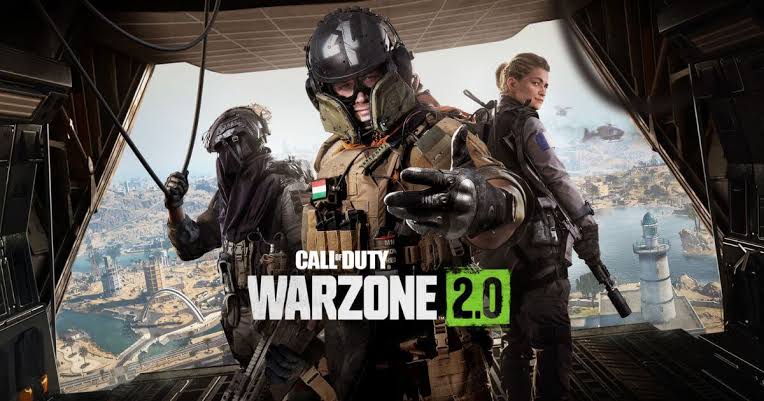Fortnite is a popular online multiplayer game developed by Epic Games. It offers a unique blend of survival, exploration, and combat in a vibrant and ever-changing world. This guide will help you download and install Fortnite on your Windows PC, providing detailed information on its features, game modes, and more.
About
Fortnite was first released in 2017 and has since become one of the most played games worldwide. The game features three distinct game modes: Fortnite: Save the World, a cooperative shooter-survival game; Fortnite Battle Royale, a free-to-play battle royale mode; and Fortnite Creative, where players can create their own worlds and experiences. Developed by Epic Games, Fortnite has captivated millions with its dynamic gameplay, frequent updates, and vibrant community.
Features
Fortnite is packed with features that make it a unique and engaging game:
- Cross-Platform Play: Play with friends across different platforms, including PC, consoles, and mobile devices.
- Frequent Updates: Regular updates bring new content, events, and gameplay changes.
- Creative Mode: Build your own islands and games with Fortnite Creative.
- Dynamic Events: Participate in live in-game events and seasonal changes.
- Vibrant Community: Join millions of players in a thriving online community.
Game Modes
Fortnite offers several game modes, each providing a unique experience:
- Battle Royale: Compete against up to 100 players in a last-person-standing battle on an ever-shrinking map.
- Save the World: Team up with other players to complete missions, build fortifications, and fend off waves of monsters.
- Creative: Use your imagination to create custom maps, games, and experiences, and share them with the community.
Gameplay Overview
Fortnite's gameplay involves building structures, gathering resources, and engaging in combat. In Battle Royale mode, players parachute onto an island and scavenge for weapons and resources while avoiding the deadly storm that shrinks the play area. Save the World mode focuses on cooperative play, where players work together to complete missions and defend against enemy attacks. Creative mode allows players to design their own maps and game modes using a variety of tools and assets.
Game Updates and Patch Notes
Fortnite is regularly updated with new content, balance changes, and bug fixes. Patch notes are released with each update, detailing the changes and improvements made to the game. These updates often introduce new weapons, items, events, and gameplay mechanics, keeping the game fresh and exciting for players.
Game Categories
Fortnite falls into several gaming categories, including:
- Battle Royale
- Shooter
- Survival
- Creative
Tips and Tricks
Here are some tips and tricks to help you excel in Fortnite:
- Master Building: Practice building quickly and efficiently to gain an advantage in combat.
- Resource Management: Gather and manage resources wisely to ensure you have enough materials for building and crafting.
- Stay Alert: Always be aware of your surroundings and listen for enemy footsteps and gunfire.
- Use Headphones: Playing with headphones can help you hear enemy movements and improve your situational awareness.
- Team Up: Play with friends or join squads to improve your chances of survival and victory.
System Requirements
Ensure your PC meets the following system requirements to run Fortnite smoothly:
- Operating System: Windows 7/8/10 64-bit
- Processor: Core i3-3225 3.3 GHz
- RAM: 4 GB
- Graphics Card: Intel HD 4000 on PC; AMD Radeon Vega 8
- DirectX: Version 11 or better
- Storage: At least 30 GB of free storage space
Installation Guide
Follow these steps to download and install Fortnite on your Windows PC:
- Visit the official Epic Games website and download the Epic Games Launcher.
- Install the Epic Games Launcher and create an Epic Games account if you don’t have one.
- Log in to the Epic Games Launcher with your account credentials.
- Search for Fortnite in the launcher and click on the "Install" button.
- Select the installation location and start the download.
- Once the download is complete, click on "Launch" to start playing Fortnite.
Control And Compatibility
Fortnite offers various control options to suit different play styles:
- Keyboard and Mouse: The default control scheme for precise movement and aiming.
- Gamepad: Compatible with most gamepads for a more console-like experience.
- Touch Controls: Available on mobile devices for intuitive gameplay.
Fortnite is compatible with a wide range of hardware and software configurations, ensuring it runs smoothly on most PCs.
Users Reviews and Rating
Fortnite has received positive reviews from players and critics alike. Users praise its dynamic gameplay, frequent updates, and vibrant community. However, some players have noted occasional performance issues and the need for better matchmaking. Overall, Fortnite remains a highly-rated and beloved game with a dedicated fanbase.
Gameplay Guide And Walkthrough
Here is a comprehensive gameplay guide and walkthrough for Fortnite:
- Getting Started: Create an account, customize your character, and explore the different game modes.
- Exploring the Map: Familiarize yourself with the map, including key locations, loot spots, and safe zones.
- Building Structures: Learn how to build quickly and efficiently to protect yourself and gain an advantage in combat.
- Combat Strategies: Practice aiming, shooting, and using different weapons effectively.
- Resource Management: Gather and manage resources to ensure you have enough materials for building and crafting.
- Team Play: Communicate and coordinate with your teammates to increase your chances of survival and victory.
FAQs and Troubleshooting
Here are some frequently asked questions and troubleshooting tips for Fortnite:
- Q: Why is my game lagging?
- A: Ensure your PC meets the system requirements and that you have the latest updates installed. Lowering the graphics settings can also help improve performance.
- Q: How do I change my character’s appearance?
- A: You can change your character’s appearance by purchasing skins and outfits from the in-game store.
- Q: Can I play Fortnite offline?
- A: No, Fortnite requires an internet connection to play.
- Q: What should I do if the game won’t start?
- A: Ensure you have the latest version of the Epic Games Launcher installed and that your graphics drivers are up to date. Reinstalling the game can also resolve some issues.
Game Development and Credits
Fortnite was developed by Epic Games and has since been continuously updated and expanded. The development team has worked tirelessly to ensure Fortnite remains a beloved and ever-evolving game. Special thanks go to all the developers, artists, and community contributors who have made Fortnite what it is today.