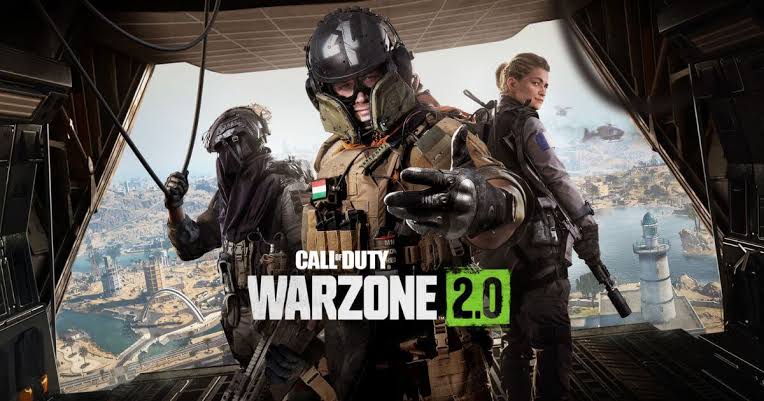League of Legends (LoL) is a popular multiplayer online battle arena (MOBA) game developed and published by Riot Games. Released in 2009, it has since become one of the most played and watched games in the world. Players, known as summoners, control champions with unique abilities and battle against a team of other players or AI-controlled champions to destroy the opposing team's Nexus, located in the heart of their base. This guide will help you download and install League of Legends on your Windows PC and provide an in-depth look into the game's features, modes, and more.

About
League of Legends is inspired by the Warcraft III: The Frozen Throne mod, Defense of the Ancients (DotA). The game combines elements of real-time strategy (RTS) and role-playing games (RPG) to create a highly competitive and strategic experience. Players select champions before each match and engage in team-based combat to achieve various objectives, ultimately aiming to destroy the enemy Nexus. The game is free-to-play, with revenue generated through microtransactions for cosmetic items and other in-game purchases.
Features
League of Legends offers a rich array of features that enhance gameplay and provide an engaging experience for players:
- Over 150 Champions: Choose from a diverse roster of champions, each with unique abilities and playstyles.
- Regular Updates: Frequent updates introduce new champions, skins, balance changes, and seasonal events.
- Competitive Play: Ranked mode allows players to climb the ladder and earn rewards based on their performance.
- Esports Scene: League of Legends boasts a robust professional scene with regional leagues and international tournaments.
- Customization: Personalize your in-game experience with a variety of skins, emotes, and other cosmetic items.
Game Modes
League of Legends features several game modes, each offering a unique gameplay experience:
- Summoner's Rift: The primary and most popular game mode, featuring 5v5 matches on a three-lane map.
- ARAM (All Random All Mid): A fast-paced mode with all champions randomly assigned and fighting on a single lane map.
- Teamfight Tactics (TFT): An auto-battler mode where players build teams of champions to battle against other players in a round-robin format.
- Rotating Game Modes: Special game modes that are available for a limited time, offering unique gameplay experiences.
Gameplay Overview
In League of Legends, players take on the role of a summoner who controls a champion. Each champion has four abilities and a passive ability that can be used to fight enemies and achieve objectives. The main objective in most game modes is to destroy the enemy Nexus, located in the heart of their base. This requires strategy, coordination, and skillful play. Players earn gold and experience points by defeating enemy champions, minions, and structures, which are used to level up and purchase items that enhance their champion's abilities.
Game Updates and Patch Notes
Riot Games regularly releases updates and patch notes to keep the game balanced and introduce new content. These updates often include:
- New Champions: Adding new champions to the roster with unique abilities and playstyles.
- Balance Changes: Adjustments to champion abilities, items, and other game mechanics to maintain balance.
- Bug Fixes: Resolving issues and improving game stability and performance.
- Events and Seasons: Introducing seasonal events and rewards, as well as ranked seasons with exclusive rewards.
Players can stay informed about the latest updates by checking the official League of Legends website and patch notes.
Game Categories
League of Legends falls into several game categories, including:
- Multiplayer Online Battle Arena (MOBA): A genre characterized by team-based, strategic gameplay where players control unique champions.
- Real-Time Strategy (RTS): Elements of RTS are present in the game's strategic and tactical gameplay.
- Esports: A highly competitive scene with professional leagues and tournaments.
Tips and Tricks
Here are some tips and tricks to help you excel in League of Legends:
- Learn the Map: Familiarize yourself with Summoner's Rift, including key objectives, jungle camps, and warding spots.
- Master a Few Champions: Focus on learning a few champions well rather than trying to play all of them.
- Communicate with Your Team: Use pings and chat to coordinate with your teammates and plan strategies.
- Farm Efficiently: Last-hit minions to earn gold and experience, and try to deny the enemy team as much farm as possible.
- Stay Aware of the Mini-Map: Keep an eye on the mini-map to track enemy movements and avoid ganks.